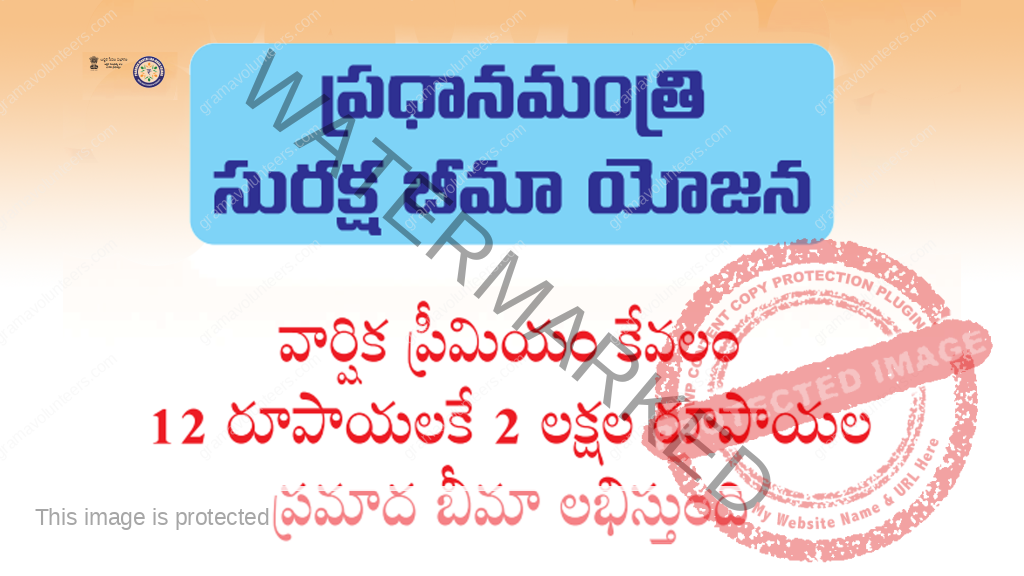Summary Flow-Diagram:
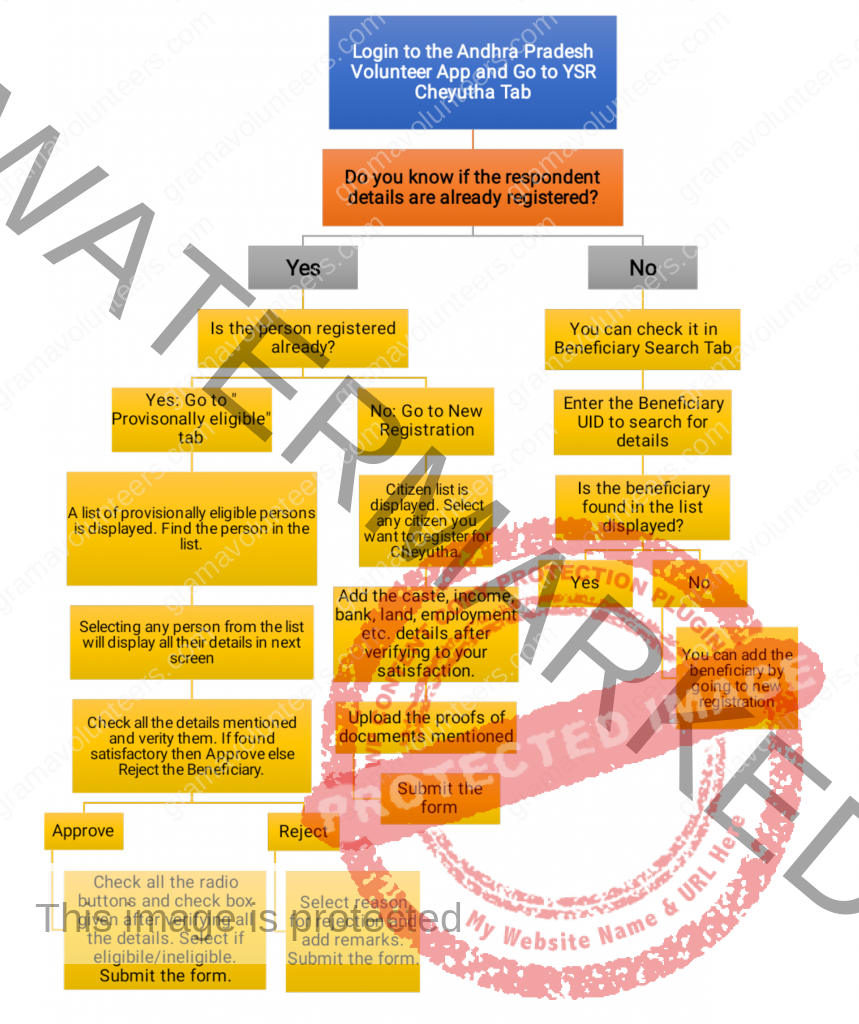
Detailed guide:
Login:
The Andhra Pradesh Volunteer app is equipped with functionality to serve YSR Cheyutha registrations. Enter your login credentials on the first screen and select Submit as below which will direct you to the next screen. From that screen select YSR Cheyutha which will
take you to the scheme options.

After you enter the YSR Cheyutha Screen you have mainly three options.
A. You can register new beneficiaries – “Provisionally Eligible”
B. You can verify/reject the provisionally eligible already registered beneficiaries- “New Registration”
C. Do a beneficiary search from the third option available to check their details-“Beneficiary Search”
The screen appears as follows:
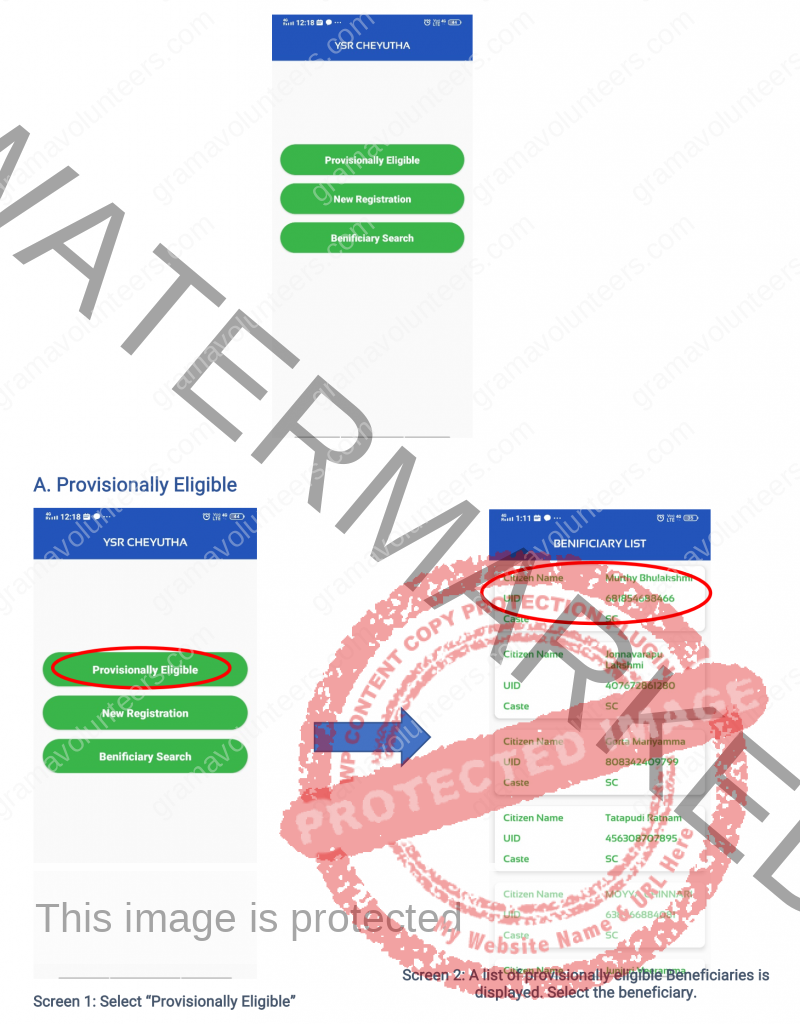
Details of the beneficiary selected will be displayed as given below. You can either “Reject” or “Verify” the beneficiary for YSR Cheyutha Scheme based on verification carried out.
Case-1 : You Verify the Beneficiary. The following screens are displayed

Case-2: You “Reject” the Beneficiary
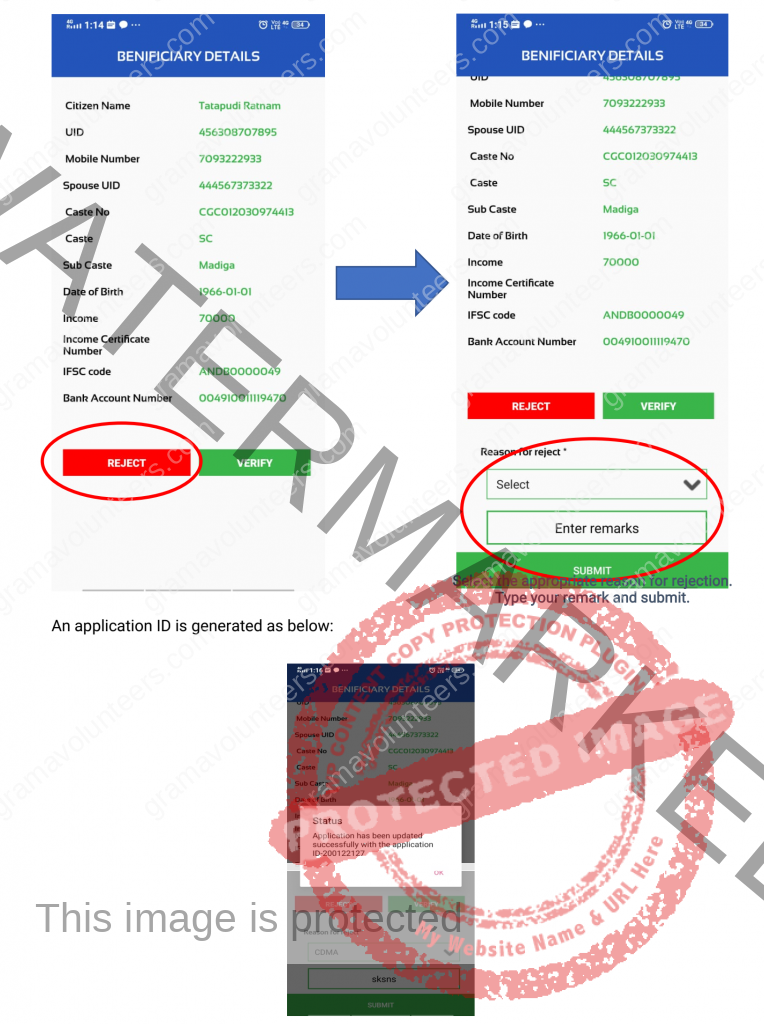
B. New Registration
If you want to register a citizen for YSR Cheyutha then go to the “New Registration” option from the first screen of YSR Cheyutha after which a list of all citizens in your area is displayed.
You may select the citizen whom you want to register for YSR Cheyutha.

Thereafter, you will be directed to enter the Applicant details, starting with entering the Aadhaar details and thereafter Caste details, Income details, Bank details, etc. You will have to upload the bank passbook and select the appropriate radio buttons for the applicant’s tax paying status, employment status, electricity consumption, land holding size and type, vehicle possession, Address, Livelihood activity etc. The screen visible along with scrolls is as below:
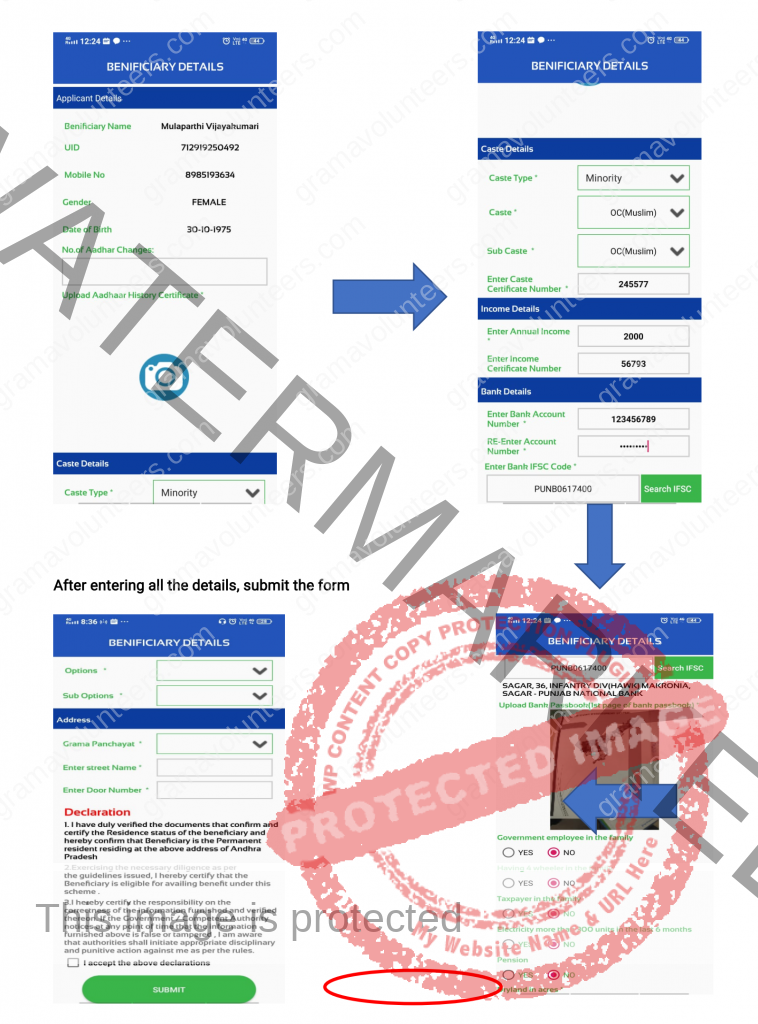
An application ID is generated if all the details are filled correctly.
C. Beneficiary Search
If you want to search for the details of already registered beneficiary then follow these steps.
Select “Beneficiary Search” from the first screen of YSR Cheyutha. Enter the Beneficiary UID whom you want to search and select the “Search” tab.

If the Beneficiary whom you are searching for is available in the database, then their details will be displayed else, a pop-up message displaying “Beneficiary data not available” will be shown.

Remember, if the details are not found, you can register using the New Registration option.